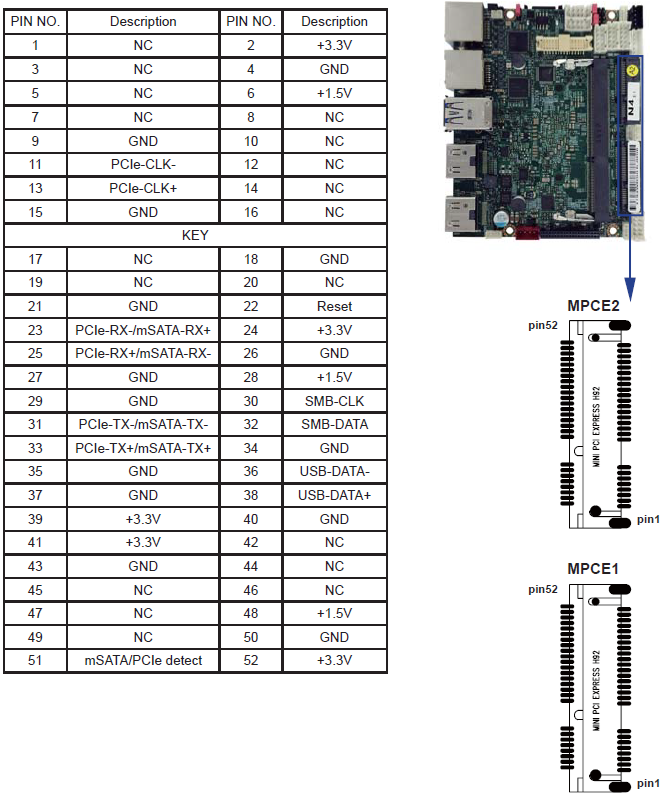Connector Guide¶
This section provides a comprehensive overview of all connectors, switches, and indicators necessary for peripheral setup. Before installation, ensure the system is powered off and disconnected from any power sources.
Connector Overview¶
BAT1: Holds a 3V lithium battery.
CA3: Facilitates connections for Line-out, Line-in, Mic-in, and SPDIF-out via a 2x5 pin (2.0mm) wafer.
CALR1: Connects right/left audio channels through a 4-pin (1.25mm) wafer for amplifier outputs.
CC1 & CC2: Serial communication ports; CC1 features a DB9 connector, while CC2 utilizes a 2x5 pin (2.0mm) wafer.
CBT1: 2-pin (1.25mm) wafer battery holder for a 3V lithium battery.
CFP1: Front Panel control connector with a 2x5 pin (2.0mm) wafer.
CIO1: Digital I/O connector via a 2x5 pin (2.0mm) wafer.
CL1 & CL2: Network ports with RJ45 connectors for LAN connections.
CO1: I2C bus connection via a 1x4 pin (1.25mm) wafer.
CPI1 & CPO1: Power input and output connectors, respectively, with 4-pin (2.0mm) wafer configurations.
CU3, CU4, CU12, CU5, CU6, CU7: Various USB ports for device connectivity and data transfer.
LVDS1: Low-Voltage Differential Signaling connector, via a 2x15 pin (1.25mm).
CPP1 & CT1: Connectors for backlight power and touch interface, respectively.
SATA1: Provides connectivity for SATA storage devices.
MPCE1 & MPCE2: Full-size Mini PCIe sockets for expanding functionalities.
HDMI1 & HDMI2: Video output connectors for HDMI and Display Port.
EIO1: Extended input/output port via a 2x20 pin (1.27mm) wafer.
Safety and Handling¶
Safety: Always ensure the system is completely powered off and disconnected from any power source before connecting or disconnecting peripherals.
Handling: Carefully handle connectors and avoid forceful insertion to prevent damage to pins and ports.
DC Power In¶

Pin |
Description |
|---|---|
0 (left) |
9 – 36V+ |
1,2 (middle) |
External Power Switch |
3 (right) |
Ground |
CMOS Battery holder¶
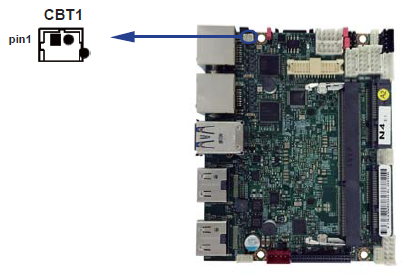
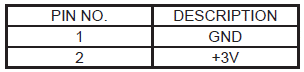
CBT1: 3V Battery Holder Specifications
Connector: CBT1 is a 2-pin holder for a 3V Lithium battery.
Battery Specifications: Uses a CR1220 Lithium battery, 3V/40mAh.
Note on Power Consumption:
Without a connected power adapter: approximately 2.7 microamperes (uA).
With a connected power adapter: approximately 0.1 microamperes (uA).
COM Ports¶
RS232 mode:
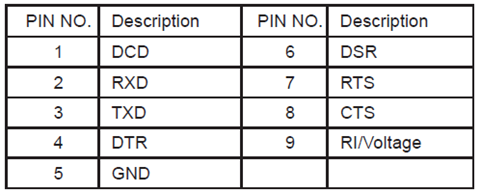
RS422 mode:
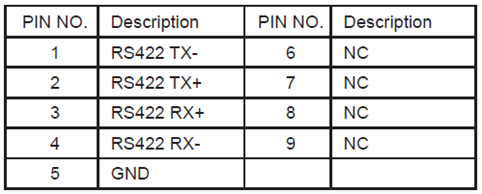
RS485 mode:
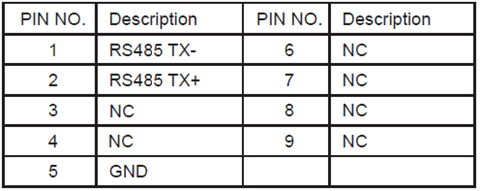
LAN Ports¶
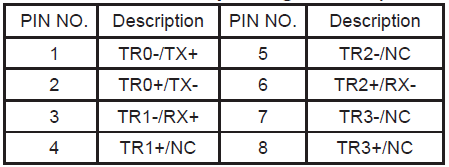
USB Ports¶
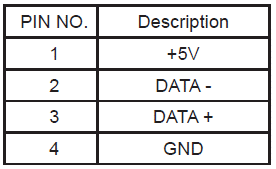
mPCIe MiniExpressCard¶
The Arrakis MK3 is equipped with four mPCIe connectors, enhancing its flexibility and connectivity options:
Full-size mPCIe Slots:
Primary Slot: Typically preoccupied with an mSATA SSD, which is not readily available for other uses.
Secondary Slot: Facilitates connections for USB, mSATA, and PCIe interfaces, offering versatile usage.
Additional Full-size mPCIe Slots:
These slots are configurable based on specific requirements, available either on demand or with a pre-installed 4G modem. Generally, one of these is dedicated to the 4G modem, limiting the other for USB device compatibility.